Cool-Space 100 Support
Documents
Warranties
Installation
Kits & Accessories
FAQs
About Cool-Space 100
How does the cooler work?
As air passes through the wet cooling media (pads), it absorbs the moisture. This moisture absorbs the heat in the air, reducing the air temperature the same way rain does on a hot summer day.
Does the cooler add humidity?
Yes, but only a slight amount. The area needs a constant flow of fresh air to prevent the air from being re-humidified.
How much of a decrease in temperature does the cooler provide?
Typically the cooler provides an 8- to 33-degree drop depending on the existing dry bulb temperature and relative humidity.
How much water does the cooler use?
On average, the cooler uses 2 to 10 gallons of water per hour depending on the dry bulb temperature and relative humidity.
Does the cooler spray or mist water?
No, moisture is added to the air in a vapor state. As a result, the cooler will not create puddles or wet spots.
How long does the cooling media (pads) last?
The cooling media will last 3 to 5 years depending on the care it receives. If you have hard water, using the water treatment tabs available by calling Big Ass Fans will help prolong the life of the media.
How effective is the cooler in humid climates?
The air temperature and relative humidity will determine the effective temperature drop. Even in humid climates, you can expect around an 8 degree temperature drop. This drop in temperature combined with the cooler’s high velocity fan can create a chill factor of 15–20 degrees.
Trouble with Something Else
Pump motor will not run when switch is turned on.
Turn fan on to check for power.
- If fan does not start, check breaker and make sure cord is plugged in.
- If fan starts, check for power to and through pump switch (when turned on).
Make sure cooler is filled with water. Pump automatically shuts off if water level is too low.
Fill water reservoir.
Pump motor hums when switch is turned on but does not pump water.
Obstruction in impeller.
Remove object(s).
Pump motor failure.
Replace pump.
Breaker trips or fuse blows when switch is turned on.
Check power cord length and breaker rating.
Refer to operation and maintenance manual for cooler amperage draw and to determine required cord gauge and circuit size.
Check for locked up pump.
Replace pump.
Pump runs but does not pump water.
Air lock in outlet side of pump.
Turn off and on to bleed.
Ensure the impeller is turning in pump.
If not, replace pump.
Floor at side of cooler is wet.
Water inlet hose is loose at supply hose or inlet hose is loose at bulkhead fitting.
Tighten connections and/or replace hose washers.
Water overflows from reservoir or is spitting through fan.
Float valve hose is loose at bulkhead fitting or at float valve.
Tighten connections and/or replace hose washers.
Water pressure is too high to allow float valve to shut off (120 PSI max).
Reduce water pressure by adding an inline reducer.
Float valve is not properly seated.
Check all hoses for leaks.
Water is spitting from the cooler.
Check the hose and valve assembly.
- Reduce flow control setting.
- Replace cracked hose and valve assembly.
- Tighten hose connections.
Water is leaking from the drain plug.
Check that plug is tightly seated in hole.
- Tighten drain plug.
- Replace drain plug.
There are too many dry streaks on the pads.
Check for blocked holes in the drip channel.
- Remove and clean tube and holes.
Cooler will not fill.
Check float screen.
Clean.
Float not functioning.
Replace.
Scale and mineral buildup on cooling media.
Drain and clean the cooler and cooling media.
Add 1 water treatment tablet to the reservoir.
Fan will not run and makes no sound.
Check power cord, extension cord, switches, and circuit breaker.
- Reconnect power or extension cord.
- Reset breaker.
Fan will not run and makes humming sound.
Check capacitor.
Re-center blade hub.
Motor stall (will not turn by hand).
Replace motor
Breaker trips or fuse blows when fan starts.
Motor stall.
Replace motor.
Check power source.
Refer to cooler operation and maintenance manual for electrical requirements. Upgrade power supply.
Extension cord gauge is too small.
Replace with heavier cord.
Motor overheats, shuts off, and restarts several minutes later.
Extension cord gauge is too small.
Replace with heavier cord.
Inlet air is obstructed or too close to wall.
Provide minimum 3 ft (0.9 m) inlet clearance.
Faulty motor.
Replace motor.
Fan motor will not run and switch makes soft clicking sound.
Ensure switch is making good contact.
Replace switch if needed.
Fan blade does not turn and cooler makes squealing sound.
Motor stall (will not turn by hand).
Replace motor.
Fan will not reach speed but turns and makes humming sound.
Check capacitor (where visible) and motor electrical connections.
Replace capacitor or motor.
Extension cord gauge is too small.
Replace with heavier cord.
Still Need Help?
Call our exceptional customer service team for help with all your fan-related questions.