ISIS Support
Documents
Warranties
Installation
Kits & Accessories
FAQs
Controlling ISIS
How do I operate my fan?

Isis Controller
To start the fan, tap the upper portion of the pushpad once. The fan may take up to 30 seconds to begin rotating.
To stop the fan, tap the lower portion of the pushpad once.
To increase fan speed, press and hold the upper portion of the pushpad.
To decrease fan speed, press and hold the lower portion of the pushpad.
To disable the fan, pull out the clear tab at the bottom of the controller.
Trouble with Something Else
Why is my Isis fan’s LED light blinking?
A blinking LED indicates a fault code. Big Ass Fans have built-in checks that look for both internal and external faults.
On the side of the motor there is a small opening with a red LED inside. If the fan has a fault, this LED light will blink a set number of times, then pause for four seconds. The number of times the light flashes before pausing indicates the fault. Click here for a full listing of the fault codes.
To clear a fault, turn off power to the fan at the circuit breaker for a minimum of five minutes. After five minutes, turn the power back on and run your fan.
Still Need Help?
Call our exceptional customer service team for help with all your fan-related questions.