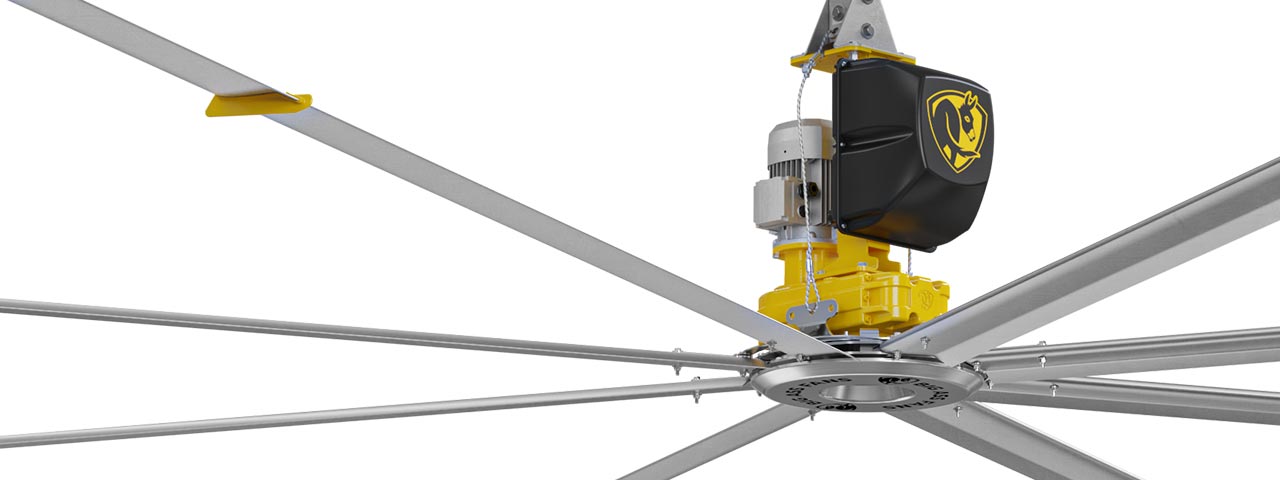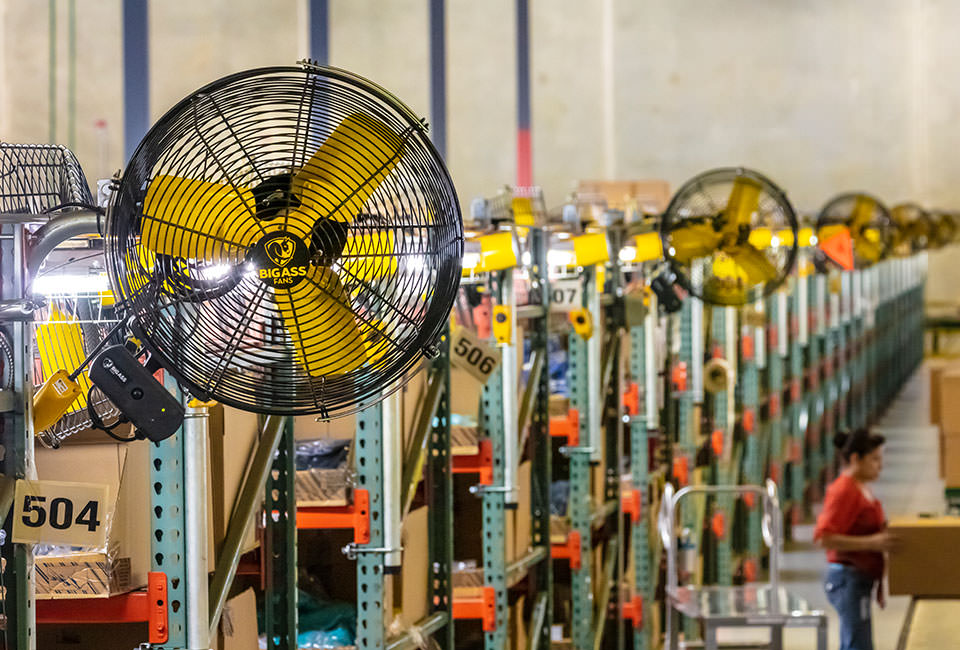Powerfoil X3.0 Support
Documents
Tech Specs
Warranties
Videos
Installation
Kits & Accessories
Guy Wires
Guy Wires for Z-Purlins
BACnet Adapter
Airfoil Restraint System
Wall-Mounted VFD
Z-Purlin Mounting Kit
Solid Beam (L-Bracket) Mounting Kit
Low Profile Mounting Kit
I-Beam Stabilizer
Powerfoil LED
LED Light (before May 2021)
NEMA 4x Enclosure
Controller Security Kit
EMI Filter Kit
Seismic Kit
Occupancy Sensor
Static Hub Cover
Texas Edition Hub Cover
Static Tube
FAQs
Controlling Powerfoil X3.0
Do I operate the ion technology separately from the fan?
No. The Big Ass Fans’ Clean Air System ionizer will operate at any point when your Big Ass fan is receiving power.
How do I operate my fan?
Click here for information on operating your fan with the standard controller.
Click here for information on operating your fan with the BAFCon controller.
Click here for information on operating your fan with the keypad controller.
Video:
Video:
My fan will not start.
Make sure all wires are securely connected and that supply power is adequate and functional. If the fan still does not start, contact Customer Service.
How do I enable/disable my fan’s occupancy sensor using the standard controller?
- Press and hold the standard controller – and + buttons until the Menu screen appears.
- Press + until you reach the Motion Sense screen, and then press the power button to enable/disable the occupancy sensor.
- Press – to exit the settings menu.
How do I adjust my fan’s occupancy sensor settings using the standard controller?
- Press and hold the standard controller – and + buttons until the Menu screen appears.
- Press + until you reach the Motion Sense screen, and then press the power button to enable the occupancy sensor.
- Press + to navigate to the Motion Timeout screen. Motion timeout specifies how much time should pass after no motion is detected before the occupancy sensor turns the fan off.
- Press the power button to adjust the motion timeout: 30 minutes (default), 1 hour, 2 hours, 4 hours, or 8 hours.
- Press – to exit the settings menu.
How do I enable/disable my fan’s occupancy sensor using the BAFCon controller?
On the BAFCon Home screen, tap the menu icon, and then tap > FAN MANAGEMENT > Fan Name > Motion Sense. Tap the slider next to Enable Motion Sense to enable or disable it.
How do I adjust my fan’s occupancy sensor settings using the BAFCon controller?
On the BAFCon Home screen, tap the menu icon, and then tap > FAN MANAGEMENT > Fan Name > Motion Sense. Tap the slider next to Enable Motion Sense to enable it, and then adjust the settings.
- Occupancy (Auto On, Auto Off): Select this option if you want the fan to turn off when no motion is detected and turn on when motion is detected again.
- Vacancy (Manual On, Auto Off): Select this option if you want the fan to turn off when no motion is detected and remain off when motion is detected again. The fan must be turned back on manually each time it is turned off by the occupancy sensor.
- Motion Sense Timeout: Specify how much time should pass after no motion is detected before the occupancy sensor turns the fan off: 30 minutes (default), 1 hour, 2 hours, 4 hours, or 8 hours.
- Unoccupied Behavior: Specify what the fan should do when no motion is detected: turn off or mix warm air near the ceiling with cooler air near the floor at a low speed.
Trouble with Something Else
What do I do if the ion generators get wet?
Turn the fan on immediately after the ion generators get wet to dry the generators.
A popping noise is coming from my fan.
Airfoil noise occurs when airfoils are not tightened to the specified torque. Disconnect the fan from power, and then tighten the airfoil hardware to 29 ft·lb (39.3 N·m). Note: If the hardware is stainless steel, tighten the airfoil hardware to 10 ft·lb (13.6 N·m). If popping still occurs, verify that the airfoils are not contacting each other. If they are, contact Customer Service.
My fan wobbles during operation.
- Verify that the mounting structure is rigid enough to support the fan and that the fan is not being exposed to external air forces.
- If guy wires were installed, confirm proper installation. If guy wires were not installed, contact Customer Service.
My fan’s VFD generates radio frequency (RF) noise.
VFDs generate RF noise in many ways, but this can be prevented using proper wiring practices.
- Do not run your fan and sensitive equipment on the same power line.
- Ensure proper grounding at the motor, at the VFD, and from the VFD to the utility.
If noise is still present, contact Customer Service.
My fan’s motor makes noise when the speed is increased.
- Audible high-frequency carrier noise may be an indicator of a stall condition.
- Some motor, gearbox, or VFD noise is to be expected and is normal.
My keypad is showing “EF,” “OU,” or some other code.
This is most likely a fault code. Big Ass Fans have built-in checks that look for both internal and external faults.
If your keypad reads “EF,” your fire alarm has gone off. This fault only occurs if the fan is connected to your fire panel.
If your keypad reads “OU,” there has been a fluctuation in the power being supplied to the fan. This occurs most often after a storm.
If the keypad reads “CE-04,” or is blinking, hit the “Mode” button until the fault code appears on the screen. Then, press “Stop/Reset” to clear the fault. To restart your fan, press “run.”
Regardless of the fault code, you can clear it by hitting the “Stop/Reset” button. To restart your fan, press “run.”
Video:
None of the buttons on my keypad work.
Every PFX keypad is equipped with a feature that allows fan operation to be locked out with a four-digit password. This may have been done accidentally. Click here for detailed instructions on unlocking the keypad.
Video:
“Stop” is flashing on the keypad, and the fan won’t run.
After a power outage or a tripped circuit breaker, the fan will default into remote operation (REM). For normal operation, the fan should be in local operation mode (LOC). To switch back to LOC mode, press the “Local/REM” button once. If the fan does not automatically start up, press “Run.”
If the fan does not switch from REM to LOC, your keypad might be locked. If so, see the instructions for “None of the buttons on my keypad work.”
Still Need Help?
Call our exceptional customer service team for help with all your fan-related questions.